Do NOT Upgrade to Armbian 20.08.13
We have received reports of instability issues through email and forum with the latest Armbian image we published (20.08.13) for Helios64. We are still investigating the root cause and managed to reproduce the kernel crash on some of our boards. We advise user to NOT install or upgrade to Armbian 20.08.13 which contain Linux Kernel 5.8.16 until further notice.
Note: this issue report doesn’t apply to our previous product Helios4 !
You can download Armbian 20.08.10 for Helios64 which is known stable from following links
| Filename | Link |
|---|---|
| Armbian_20.08.10_Helios64_buster_current_5.8.14.img.xz Build date : 13/10/2020 Size : 443 MB |
Download |
| Armbian_20.08.10_Helios64_focal_current_5.8.14.img.xz Build date : 13/10/2020 Size : 334 MB |
Download |
You can prevent Board Support Package (bootloader/kernel/device tree) upgrade by following instruction on next section.
Revert back to Linux Kernel 5.8.14
If you already upgraded your system to LK 5.8.16 (use command uname -r to check), then to downgrade to LK 5.8.14 you can use armbian-config
sudo armbian-config
- Select System
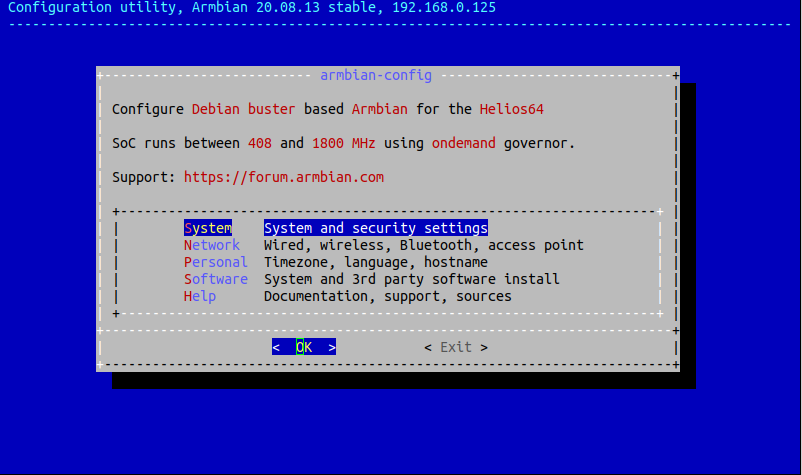
- Select Other
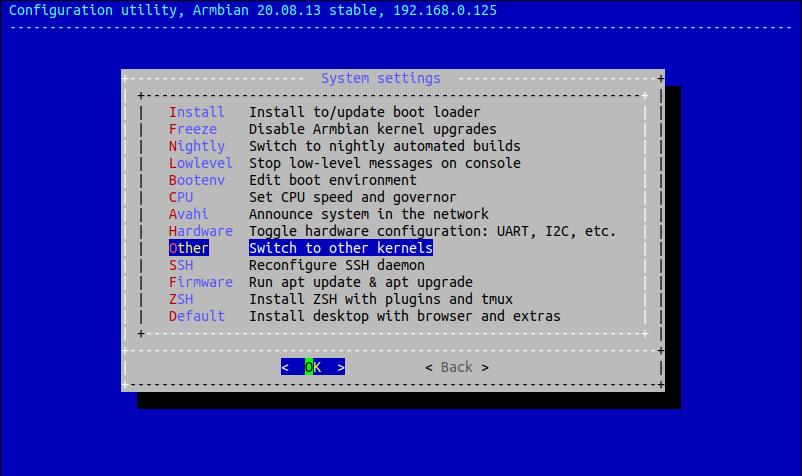
- Confirm that you understand the risk and want to switch kernel.
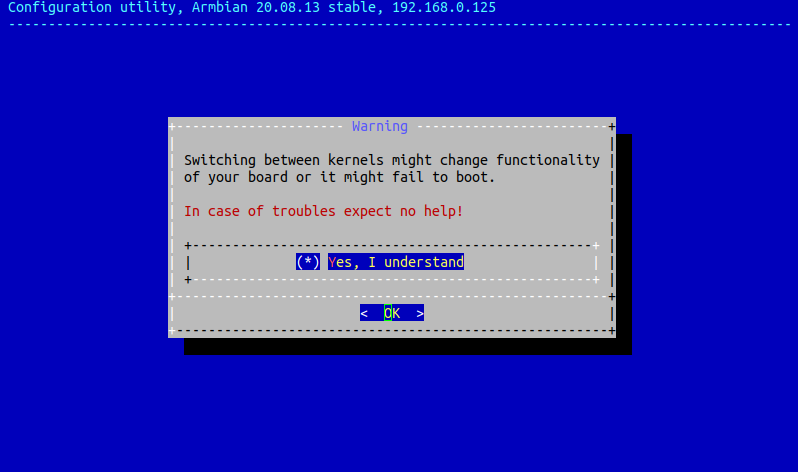
- Select Kernel, linux-image-current-rockchip64=20.08.10 5.8.14-rockchip64
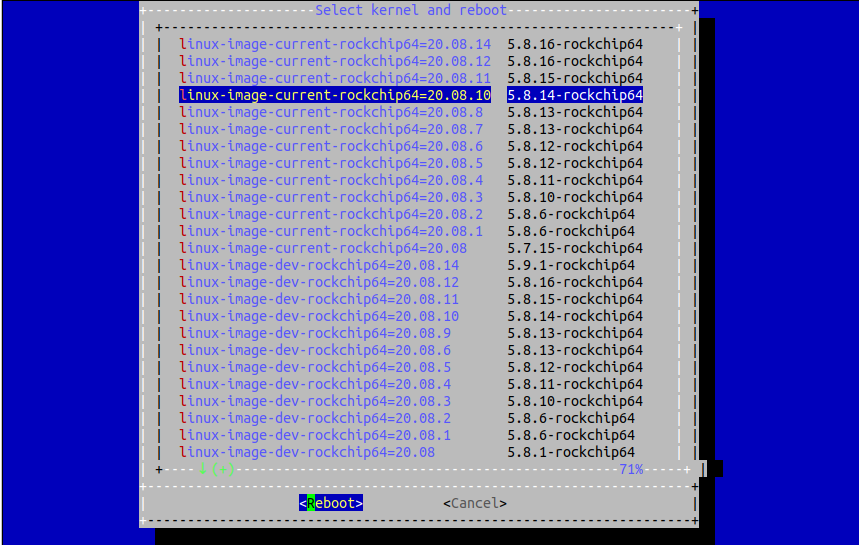
System will automatically reboot.
-
Verify you are running kernel 5.8.14 by executing
uname -rYou should get
5.8.14-rockchip64
Prevent BSP update
After kernel 5.8.14 running (either by downgrading or use older image), you need to frezee/hold the BSP package so it will not be updated in future. You can use armbian-config for this purpose.
sudo armbian-config
- Select System
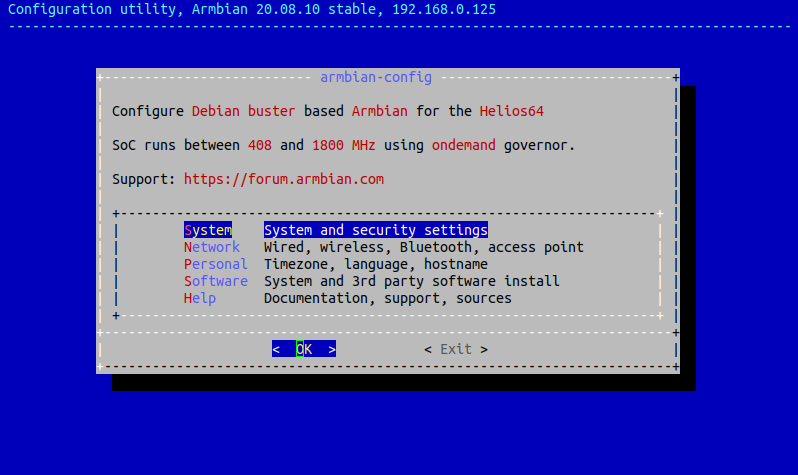
- Select Freeze
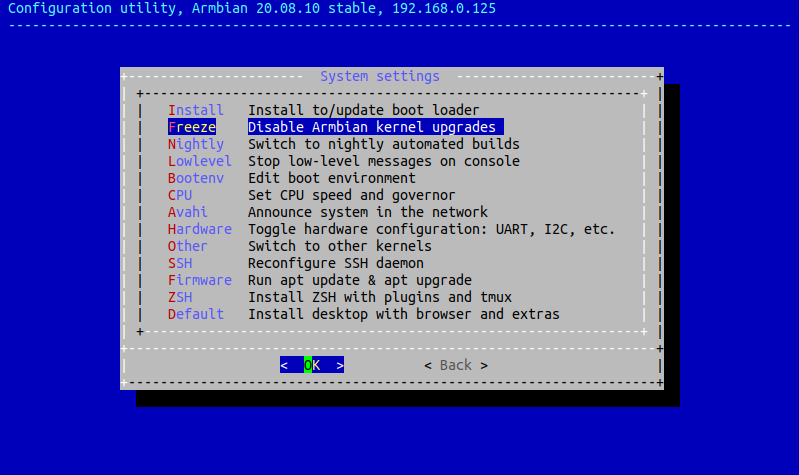
- Confirm to freeze the firmware updates
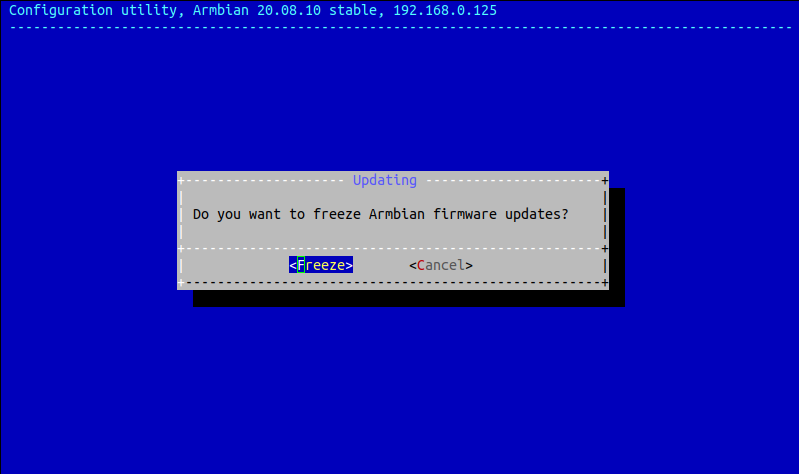
- After the packages frozen, the background color will be changed to red.
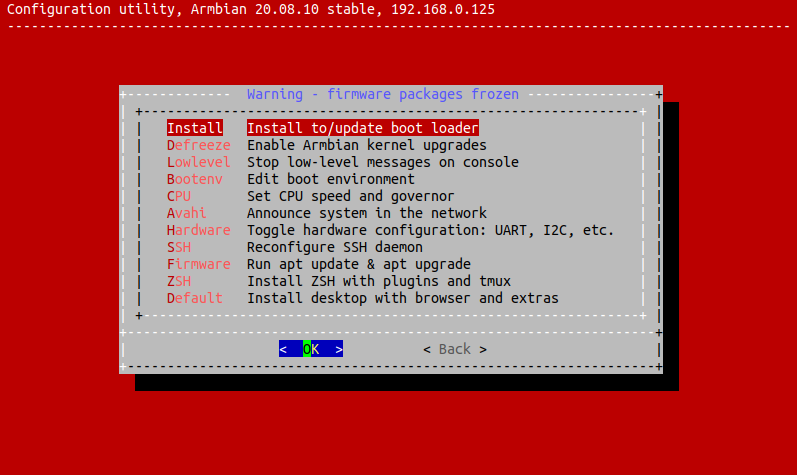
- Exit Armbian Configuration Utility
You will see this message when doing update while the BSP frozen.
The following packages have been kept back:
armbian-firmware linux-dtb-current-rockchip64 linux-image-current-rockchip64
linux-u-boot-helios64-current
Armbian Support Forum
If you are facing an issue, you can go on the Armbian forum to ask for some help. There is a thread dedicated to Helios64 support.